Manual Ahrend 220
View or download the entire manual? That is possible here
Ahrend office chairs, probably the most used office chairs in the Netherlands. And that has a reason ... Ahrend office chairs are known for their sustainability, modern design, innovative design and user -friendly service. In addition, Ahrend opts for designers and designers with a vision. The result is an extensive series of office chairs that make use possible for years. Thanks to the high quality of the materials used, many Ahrend office chairs are now working on their second lives. If you have a used Ahrend office chair where you can use the manual, read the instructions below.
Setting the seat height
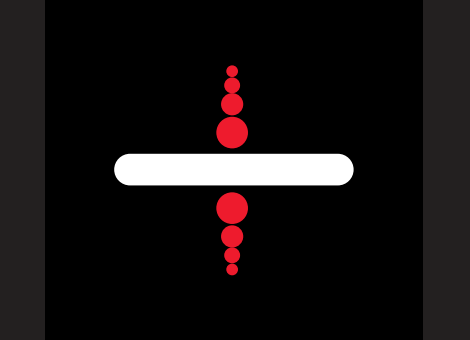
Setting the ideal seat height is easy. You choose the height where your thighs and the part below the knee form an angle of 90 ° relative to each other. Your feet must have full contact with the surface or a footrest.
Set the back height
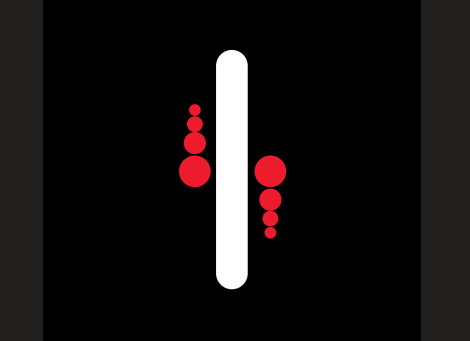
You determine a good position for the height of the backrest by having the underside of the backrest support your lower back (loin). The slight curvature of the backrest must coincide with the curvature of your back.
Institution
In contrast to the session adjustment, the "Pressing" method is here. The push button is fairly striking at the bottom of the backrest. To set up the height, you stand behind the office chair and press the button after which you can choose the desired position.
Setting the seat depth
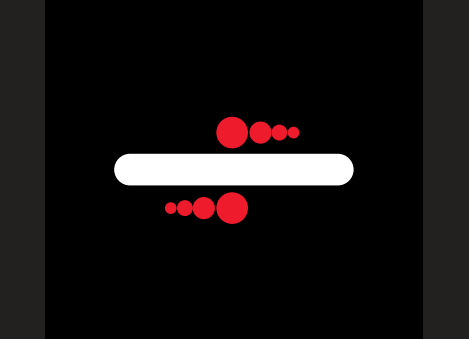
Setting the seating depth is just as important as the seat height. A correct seating depth ensures that your thighs are sufficiently supported. The distance between the end of the seat and the rear of the knee must be approx. 10 centimeters.
To adjust
By pulling up the front control button on the right side of the seat you can set the seat depth. This can be set in small steps, where you have the most control when you sit on the chair and the seat move forwards or back if you hold the control button. Release the button when you have found the desired position.
Office chair setting (synchro)
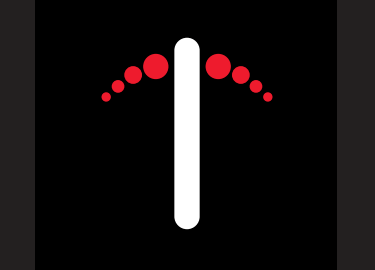
The synchro setting ensures optimum freedom of movement with the right support. The office chair follows your movements and automatically adjusts the position of session and back to the changed position. If desired, the synchro mechanism can be fixed in a fixed position.
Fix
Pull the control lever into the upper position. If you now release the button, the seating position is fixed. To reactivate the synchronous setting, pull the lever up again. Now the chair follows your movements again.
Body weight setting (synchro)

The synchro mechanism only functions optimally when the weight setting is set correctly. You can control the spring pressure by turning the round button under the session as desired left or to the right.
Spring printing adjustment (synchro)
Do you weigh a little more than your colleague who uses the chair normally? To raise the spring pressure, turn the clockwise button. Naturally, this setting can also be changed by turning the button to the left. The spring pressure then decreases.
Set the armrest
The armrest should, as the word says, provide support to the forearm. This with the aim of preventing complaints of shoulders and neck. It is therefore important that you set the army in such a way that your forearm is sufficiently supported. Choose a relaxed position where the shoulders are in a natural position.
To adjust
You can adjust the height of the armrest by pressing the button under the armrest. Move the armrest up or down as desired while holding down the adjustment button. When you have determined the correct height you can let go of the button.
Adjust the width of the armrest
You can adjust another fixed width of the armrests than the standard adjustment by loosening the mounting nuts on the bottom of the seat. Choose the optimum distance and tighten the mounting nuts. It is best to use a dop or spanner in the size 14 mm.
Setting 3D armrests
The Ahrend 220 is also supplied with armresters that, apart from height but also in the width by turning the armrest to the left or right. You do not have to press an adjustment button. The step -by -step army can set manually.
Setting the back angle
An active attitude requires a different sitting position than a more relaxed moment. That is why you can influence the seating position by setting the back angle differently.
To adjust
There are two buttons on the left side of the office chair. With the front button you control the corner of the backrest. This is the easiest when you are on the office chair. Now pull the aforementioned button up and release it. The back now comes out automatically. To set the back further back, push the backrest backwards until the desired position is reached while you sit on the chair. Then pull the adjustment button up again and the backrest will fix.
Setting the seat angle
If you want to adjust the standard setting of the seat, for example, to reduce the pressure on your thighs slightly, you can use the rear button on the left side of the office chair. The seat corner can be adjusted to achieve a better position, whereby pelvis and back are brought into a stable and comfortable position.
To adjust
To adjust the angle of inclination of the seat forward, keep the button up and lean slightly forward at the same time. As a result, the front of the seat is slightly down. To reduce the back of the seat, there is a simple trick; Pull the heels of your foot up so that you support the tip of your foot, now move your balance back and the seat tilts me. Let the button loose after reaching the desired position.
Office chair wheels
Although less important than with a car, office chair wheels also deserve attention. Different types of office chair wheels are available for the Ahrend 220. Choose hard wheels when using the office chair on a soft surface such as carpet. If the office chair is mainly used on a hard surface, then soft wheels are the best choice. This prevents, for example, sand or stripes on the floor when moving the chair.
Arbo workplace?
If you work from an occupational health and safety workplace on a hard floor, opt for loaded wheels. These wheels prevent the office chair from choosing a different place when you get up quickly and want to sit again, with all the consequences that that entails. Unrestrained wheels are sufficient on a soft surface.





